
Best AI Copilots and Assistants for Business in 2025

.avif)


.avif)
As AI copilots become a staple of the modern workplace, a variety of solutions have emerged – each tailored to different domains and use cases. Microsoft might have popularized the “Copilot” name with its Microsoft 365 Copilot, but it’s far from the only player. Whether you’re looking to boost general productivity, accelerate software development, or enhance customer relationships, there’s likely an AI assistant designed for that purpose. Here we highlight five top AI copilot tools that business leaders should know about, illustrating how each can drive value in its niche.
What it is: Microsoft 365 Copilot is an AI assistant embedded in the Microsoft Office ecosystem (Word, Excel, PowerPoint, Outlook, Teams, etc.). It leverages OpenAI’s GPT-4 model combined with your organization’s Microsoft 365 data to help draft content, analyze data, and collaborate.

Copilot acts like a virtual office aide for knowledge workers. In Word, it can draft reports or proposals based on a prompt. In Excel, it can analyze data sets, generate formulas, or create visualizations on command. In Teams, it can summarize meeting discussions and highlight action items. Essentially, it’s present across the suite to assist with whatever task you’re doing. Early user studies showed that Microsoft 365 Copilot users were able to complete document drafting, email writing, and data analysis tasks substantially faster – about 30% quicker on average. For example, rather than writing a status update email from scratch, a manager can ask Copilot to draft it, then simply refine the draft – saving time while ensuring key points aren’t missed. It also improves work quality; 68% of users said it improved the quality of their work outputs in early trials. Microsoft has tightly integrated Copilot with enterprise security (data stays within your tenant) and compliance, which appeals to IT departments. Business leaders find Microsoft 365 Copilot attractive because it requires minimal user training – it’s available in the apps employees use daily, via simple natural language prompts.
.avif)
Use case highlight: A marketing director using Copilot in PowerPoint can ask for a draft slide deck for a product launch, and the AI will create slides with content ideas and even relevant images. Meanwhile, a finance analyst can use Copilot in Excel to instantly generate a summary of quarterly financials with charts. By being a jack-of-all-trades, Microsoft 365 Copilot drives broad productivity and is often the first copilot many organizations try.
What it is: GitHub Copilot is an AI assistant specifically for coding. Integrated into code editors like VS Code, it uses AI (based on OpenAI Codex) to suggest code snippets, functions, or even entire algorithms as developers type.
How it helps: Think of GitHub Copilot as an ever-present junior developer that has read all documentation and millions of code repositories. It can autocomplete lines of code, generate functions from comments, and offer solutions to programming problems in real-time. This significantly speeds up the coding process and reduces repetitive work. According to GitHub’s research, 88% of developers reported being more productive when using Copilot, and a controlled experiment found developers completed tasks 55% faster with Copilot’s help. It’s not just about speed; it also helps developers avoid bugs by suggesting best-practice code patterns and handling boilerplate code (which, when written by humans, is often where mistakes occur). Developers have described it as reducing “blank page syndrome” – you’re never staring at an empty file, because Copilot always offers a starting point.

Use case highlight: A software engineer writing a new feature can simply write a comment, e.g. “// function to parse JSON response and extract order IDs,” and GitHub Copilot will generate the function code automatically. It might even suggest test cases. This allows the developer to focus on the logic and architecture, while the AI takes care of syntax and tedious parts. For businesses, this means faster development cycles and potentially fewer errors in code, translating to cost savings and quicker time-to-market for software projects. GitHub Copilot is especially valuable for organizations with large codebases and for onboarding new developers – the AI can guide newbies by suggesting standard code patterns used in the team’s code.
What it is: Duet AI is Google’s answer to integrating generative AI across its Workspace apps (Gmail, Google Docs, Sheets, Slides, Meet, etc.). It’s like having an AI collaborator that works alongside you in Google’s cloud productivity suite.
How it helps: Duet AI can write and refine content in Gmail and Docs, create images and visuals in Slides, generate formulas and insights in Sheets, and even attend meetings in Meet on your behalf. For example, in Google Docs you can ask Duet to draft a blog post given some bullet points, or in Gmail you can have it compose a reply to a customer email with the right tone. It also offers assistance in real-time: as you’re writing, it might suggest completions or alternative phrasing. In Slides, Duet can generate custom graphics or stock images based on a description, helping even non-designers build engaging presentations. One standout feature is in Google Meet – Duet AI can take notes during your video meetings and send summaries, similar to how Microsoft’s Teams Copilot works. This cross-application support means Duet is improving workflows for many roles, from sales (e.g. drafting proposals in Docs and emails in Gmail) to data analysis (formulating complex Sheets formulas or summarizing data trends via chat).

Use case highlight: Consider a small business owner who primarily uses Google’s platform. With Duet AI, they can draft a job offer letter in Docs by simply asking the AI and giving a few details – the AI writes a professional letter based on best practices. Then they can switch to Gmail and, with one click, have Duet turn that document into a nicely formatted email ready to send to the candidate. Later, during a busy day of back-to-back Google Meet calls, they rely on Duet to capture notes and action items from each meeting automatically. Google has put an emphasis on data privacy in Duet AI, pledging that your Workspace data isn’t used to train the public models and remains secure. For companies already in the Google ecosystem, Duet AI provides a seamless way to add AI capabilities without changing platforms.
What it is: Einstein Copilot is Salesforce’s generative AI assistant built into the Salesforce CRM platform. Announced in 2023 and now generally available, it’s designed to help sales, service, and marketing professionals by interacting with Salesforce data in natural language.
How it helps: Einstein Copilot sits within the CRM interface and can be asked to perform tasks or answer questions using a company’s proprietary Salesforce data (accounts, opportunities, cases, etc.). It’s like having a super-smart sales operations or customer service analyst on call. For instance, a sales rep can ask, “What are the top open deals at risk this quarter and why?” and Einstein Copilot will analyze pipeline data to provide an answer, highlighting deals and factors like lack of recent contact or a competitor’s involvement. It can also take actions: Salesforce has introduced Copilot Actions, which are like pre-built capabilities. The AI can not only tell you information but also execute tasks such as updating a field, creating a follow-up task, or even drafting an email to a client. A rep could say, “Draft a follow-up email to the CEO of Acme Corp summarizing our last call and proposing next steps,” and the copilot will generate a ready-to-send email using the call transcript and CRM data. This accelerates the sales cycle by cutting down on clerical work.
Service teams also benefit: Einstein Copilot can help customer support agents find answers faster by querying knowledge bases and case histories with a simple question. It’s aware of context – for example, on a case record page, the copilot can be prompted, “Summarize this customer’s issue and recommend a solution,” and it will output a summary along with suggested next steps, pulling from relevant past cases. Salesforce emphasizes that Einstein Copilot is grounded in the company’s own data and CRM metadata, which means the AI’s responses are based on trusted, secure data specific to your business (addressing the hallucination problem by using Retrieval Augmented Generation with Salesforce’s data). For leaders, Einstein Copilot offers not just efficiency but also insights – managers can ask high-level questions like “Which customer segments are seeing the most support issues this month?” and get an AI-generated analysis, something that might have taken an analyst days to compile.
Use case highlight: A customer service manager can use Einstein Copilot to automatically draft a summary after a support call and create a case closure note, ensuring consistency in record keeping. Meanwhile, a field sales leader prepping for a client meeting can ask the copilot, “Give me a brief on the client’s recent interactions and any open support cases,” receiving a concise briefing that combines data from Sales Cloud and Service Cloud. This kind of 360-degree, conversational access to CRM data can significantly improve responsiveness and personalization in customer relations.
What it is: SAP Joule is a generative AI copilot integrated throughout SAP’s enterprise software suite (ERP, finance, HR, procurement, etc.). Announced in late 2023, Joule is designed to help users of SAP systems get insights and perform actions using natural language across complex business processes.
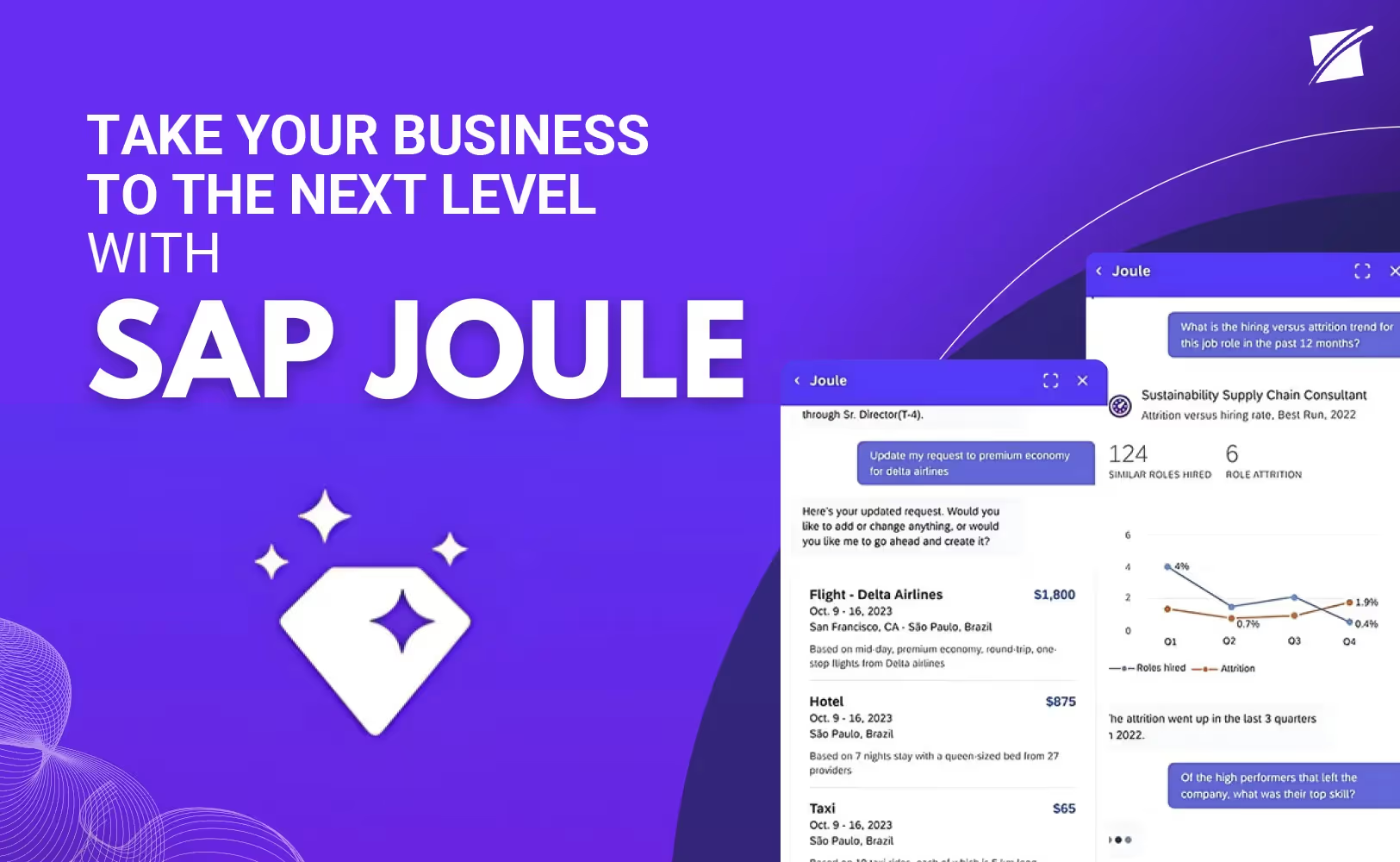
How it helps: SAP software manages many core business functions (from managing supply chains to approving invoices). Joule aims to make interacting with these powerful but complex systems easier and more intelligent. It’s context-aware and understands SAP’s data structures and business processes. For example, a procurement officer using SAP could ask Joule, “Summarize our key supplier risks this quarter,” and the AI will pull data from SAP’s risk management and procurement modules to present a concise risk summary. In finance, an analyst might say, “Explain why our Q2 revenue in the NA region fell short of forecast,” and Joule could highlight contributing factors by analyzing ERP data – maybe identifying a specific deal slippage or inventory shortfall. The copilot can also automate routine tasks: in SAP SuccessFactors (HR module), Joule can draft job descriptions or recommend training programs to employees based on their role and performance data. In SAP’s CRM context, it might help generate tailored responses to customer inquiries or suggest next best actions for sales.
One key advantage is that Joule operates within SAP’s secure, enterprise-grade environment. Companies that already trust SAP with their critical data can use Joule without sending data to external services. SAP has also built Joule to respect the complex approval workflows and roles within an enterprise. So Joule might help initiate a purchase order or fill out a form, but it will still route it through the proper approval chain in SAP. This means AI can speed things up without bypassing controls.
Use case highlight: Consider an HR scenario: an HR business partner wants to summarize the latest employee engagement survey results and identify key sentiment trends. Instead of manually crunching survey data, she asks Joule. The copilot analyzes the survey responses (maybe thousands of comments) and delivers an overview, noting that sentiment is high on work-life balance but low on career progression, and even extracts a few representative comments. It might suggest actions like “Consider expanding mentorship programs,” drawn from correlating the data. In another case, a supply chain manager could use Joule to automatically draft an email to a vendor about a delay by pulling details from SAP logistics data. Essentially, SAP Joule brings AI assistance to domains like finance and supply chain where Microsoft/Google tools don’t reach deeply, making SAP users more efficient in interacting with enterprise data.
Each of these AI copilots – whether broad like Microsoft’s and Google’s, or specialized like GitHub’s, Salesforce’s, and SAP’s – showcases how generative AI can adapt to different business needs. Many organizations will end up using several copilots in parallel: for example, a company might use Microsoft 365 Copilot for internal productivity, GitHub Copilot for their development team, and Einstein Copilot in their sales department. As you evaluate these tools, consider where you have the biggest pain points or bottlenecks. If documents and communication are your choke point, a general productivity copilot (Microsoft or Google) makes sense. If coding speed and software delivery are strategic, GitHub Copilot or similar developer assistants could be high ROI. For improving customer-facing functions, look at copilots embedded in CRM or ERP like Salesforce and SAP offer.
One thing is clear – AI copilots are becoming trusted allies in many offices. With proper governance and training, they offload grunt work and augment employee skills. The landscape of options is growing, and these five are leading examples of how AI can be harnessed in different corners of a business. By picking the right copilots, leaders can drive significant leaps in productivity, innovation, and employee satisfaction across their organizations.